Occasionally you may not be successful when trying to upload funds onto your Instore cards. Below are some key points to note and what you can check if your upload is failing:
-
Amex cards have been removed from the site. Please make sure you are using a credit/debit card.
- Check you are entering the correct card verification (CV2/CVV) number. These are the last three digits printed on the signature strip on the back of your payment card.

- Check your address matches the address registered with your bank. If your address is different it may fail security checks causing your payment to fail. Please ensure your address matches the address on your bank statement.
- If your transaction has failed at the 3DS Authentication stage, please ensure you have typed your password correctly. If you have forgotten your password you should see the 'Forgotten your password' link where you can reset your password and then continue to authorise your payment. See an example of the 3DS screen below:
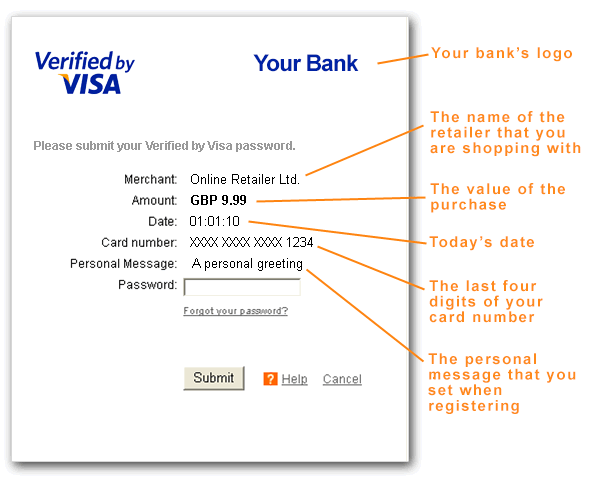
If you continue to have trouble please do not hesitate to contact us.